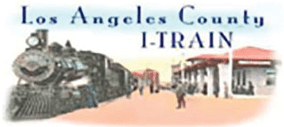Basic Skills to know for modeling in SOLIDWORKS 3D CAD
In today’s digital environment, most manufacturers are converting their 2D CAD files to 3D to speed up their design process and improve communication with clients and the design team. Modern SOLIDWORKS 3D CAD software is now relied upon by designers, clients, and engineers for everything from designing to rapid prototyping.
So, what are the basic skills for CAD modeling in SOLIDWORKS 3D? Read on to gain some insight.
Skills to know for modeling in SOLIDWORKS 3D CAD:
- Drawing and modeling simple forms and features, including sweeps, revolving features, and extrusions.
- Recognizing and utilizing restrictions and dimensioning to manage the geometry of sketches and models
- Using various tools, such as mirroring, chamfering, and fileting, for changing and editing models.
- Drawing creation and manipulation, including dimensioning, adding annotations, and constructing views.
- Recognizing how to modify a CAD design model using configurations and design tables.
- Understanding various file types and how to export them in the correct format.
- Assessing fundamental production and material processes can help ensure that the design is workable and affordable.
Now that you know the basics of modeling in SOLIDWORKS 3D, get started with the software, which offers embedded simulation tools for designers and engineers to quickly investigate a range of different design methodologies.